Kubernetes
Deploy, manage, and scale containerized applications with our managed Kubernetes service.
Our managed Kubernetes service simplifies container orchestration by handling the setup and maintenance of the control plane, allowing you to focus on your applications.
How to Create a Cluster
Get a production-ready Kubernetes cluster running in minutes.
- Navigate to the Kubernetes section and click "+ Create Cluster".
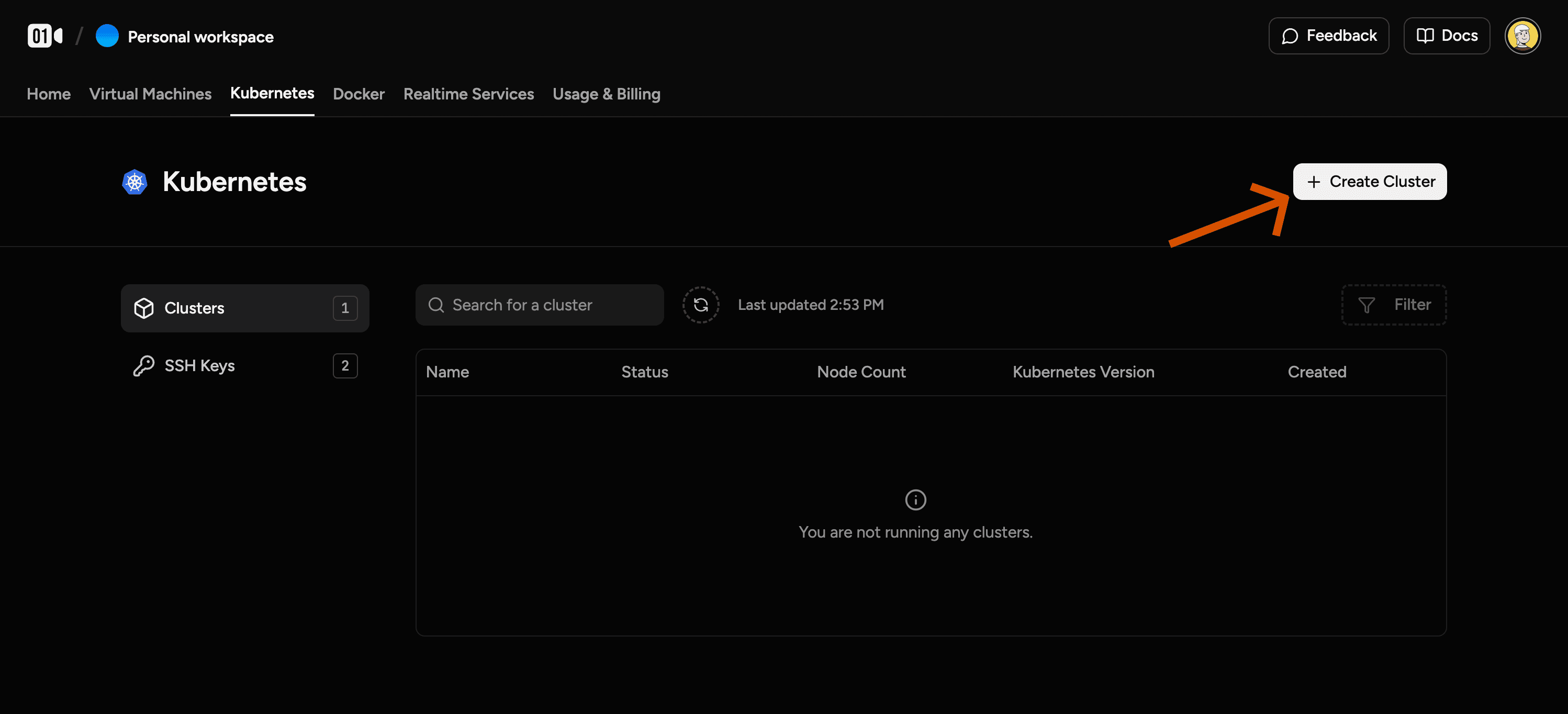
- Give your cluster a Name and select a Location and Kubernetes Version.
 3. Choose a node plan: This determines the vCPU and RAM for each worker node in your cluster.
3. Choose a node plan: This determines the vCPU and RAM for each worker node in your cluster.
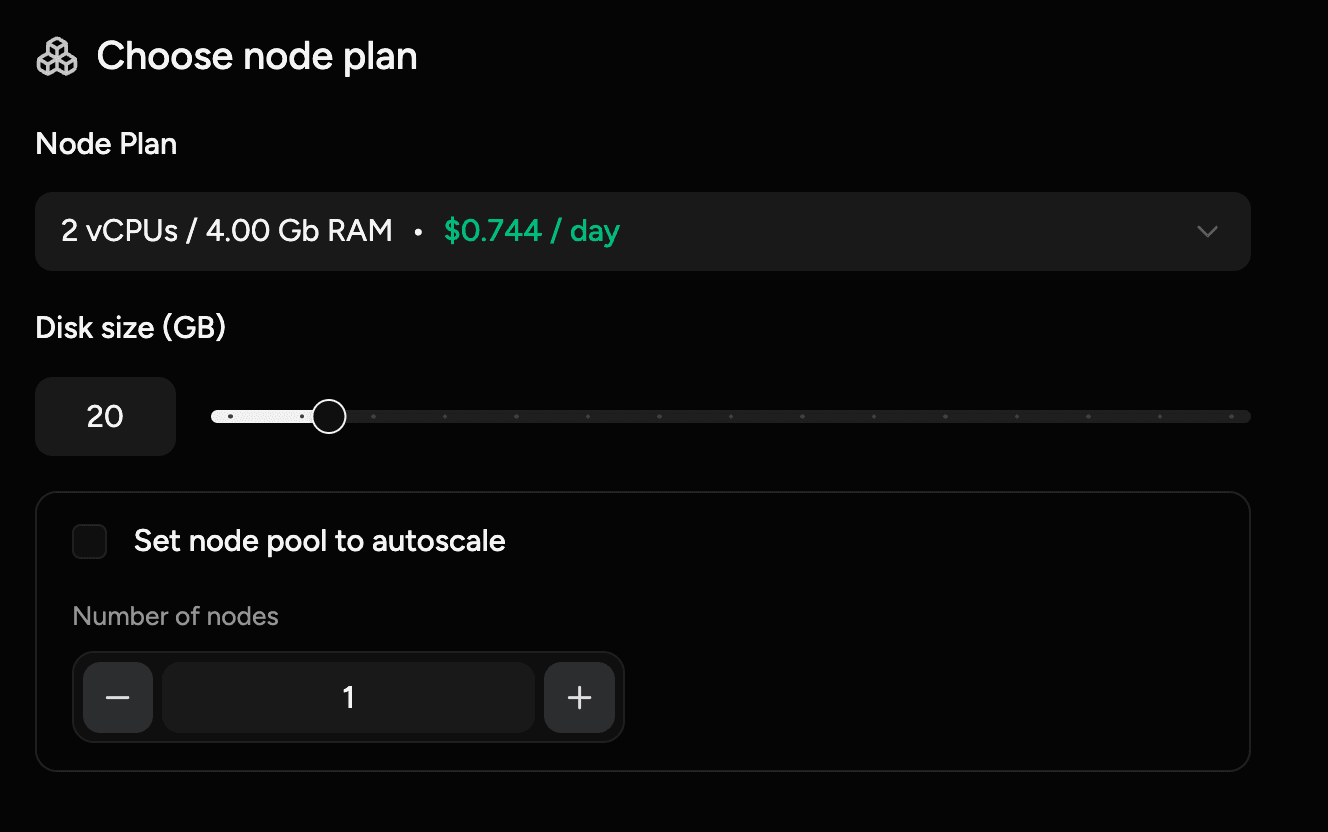
-
Configure the node pool: Set the initial number of nodes. You can also enable autoscaling to allow the cluster to automatically add or remove nodes based on workload.
-
Add an SSH Key if you anticipate needing direct access to the worker nodes for debugging.
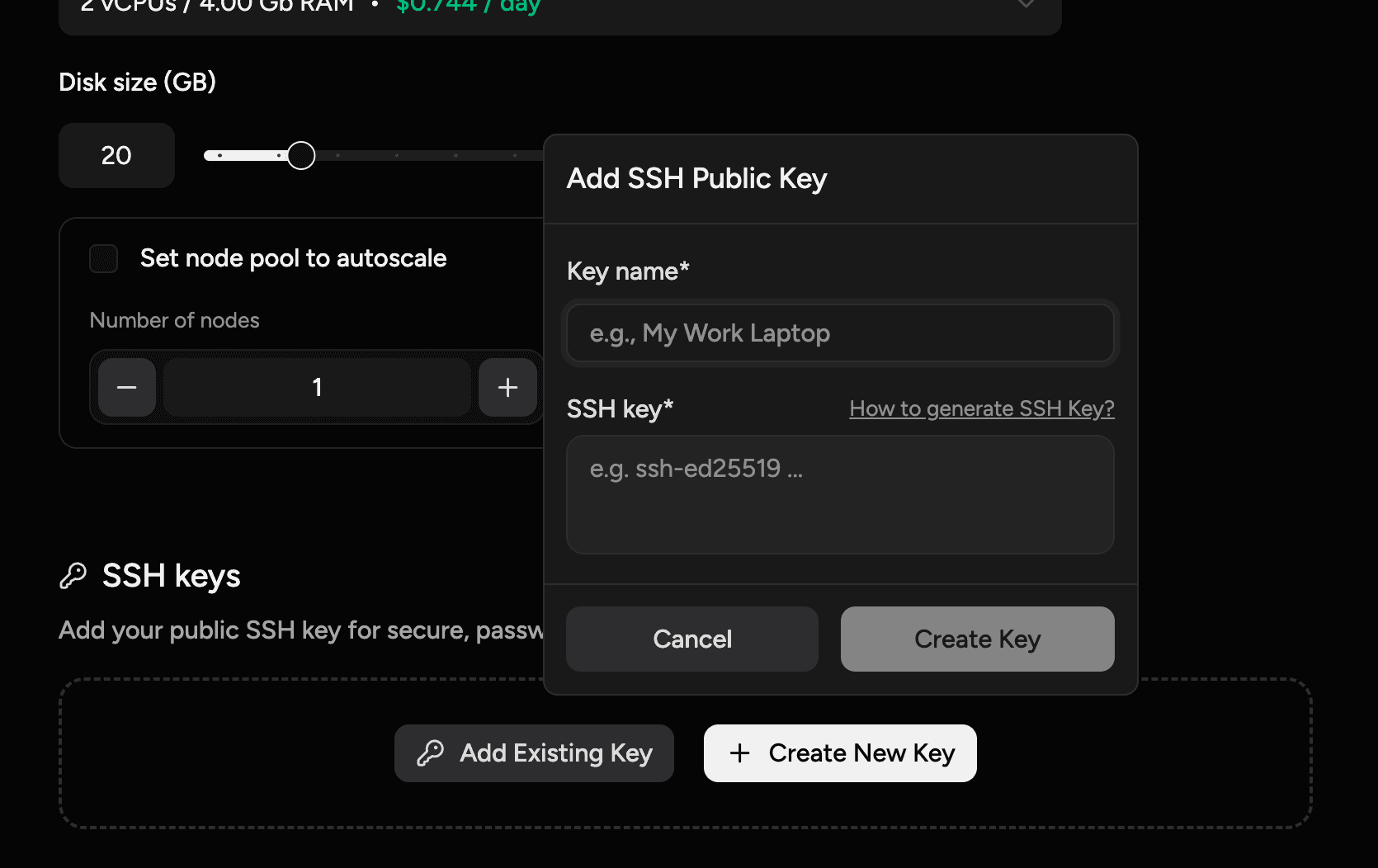
- Click "Create cluster".
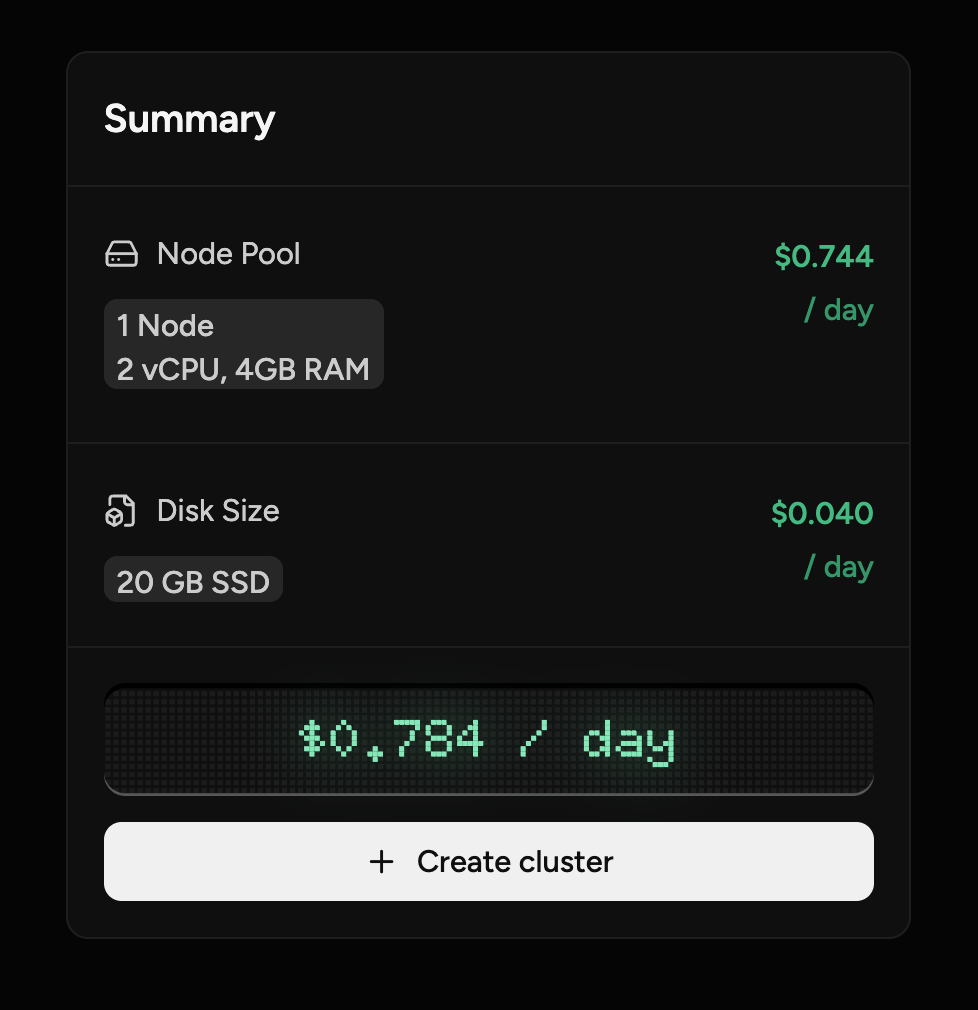
Connecting to Your Cluster
Once your cluster is active, you can manage it using kubectl, the standard Kubernetes command-line tool.
- Go to your cluster's details page in the dashboard.
- Click the "Download Kubeconfig" button.
- Save the downloaded file to your local machine (e.g., at
~/.kube/config). - Verify the connection by listing the nodes in your cluster:
kubectl get nodesYou now have full control over your cluster. You can deploy applications,
create services, and manage your workloads using kubectl or other Kubernetes
tools.
Node Pools and Scaling
A node pool is a group of nodes within a cluster that all have the same configuration. Our service allows you to:
- Manually Scale: Increase or decrease the number of nodes in a pool through the dashboard.
- Autoscale: Automatically adjust the number of nodes based on resource demands (CPU and memory usage).
Security and SSH Access
While most interactions happen via the Kubernetes API (kubectl), you can SSH into individual worker nodes for advanced debugging. The SSH key you attached during cluster creation will be authorized on all nodes in the pool.
Deleting a Cluster
To clean up resources, you can delete a cluster from the dashboard. This action is irreversible and will permanently destroy the cluster, all its nodes, and any applications running on it.